7 ways to use the Phone System App in your workday

Desktop and Mobile Applications provide a single access where employees can seamlessly switch between different modes of communication and collaborate from any device. With a load of solid resources combined, it reduces the number of technologies your employees need to manage, allowing them to focus on their tasks and get more results for their business.
Highlights on how to use our PBX applications during the workday and get maximum productivity:
- Call your contacts and co-workers with one click, even if you're not at your desk.
- Chat 1:1 or in a group with teams and share files in real time.
- Remotely control your landline.
- Use the Chrome Browser extension to click and call numbers via web pages.
Call your contacts and co-workers with one click, even if you're not at your desk
With PBX Applications for mobile devices and desktops, you no longer need to remember phone numbers and dial them on a keyboard. To initiate a call, simply locate the person in your contact list and click or tap the Call button.
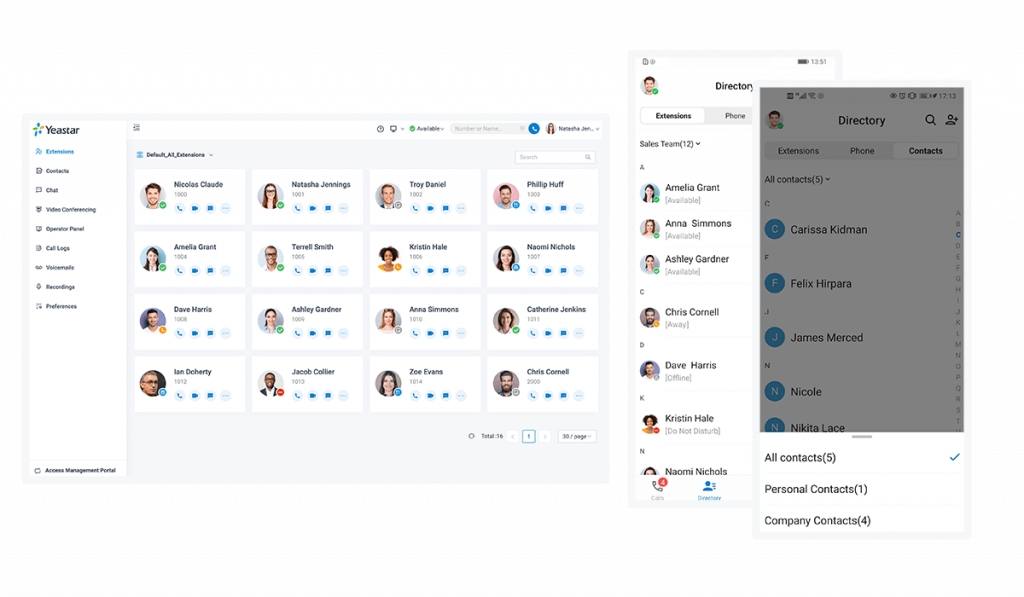
OptiTELECOM PBX provide a native contact management feature along with the integrated corporate directory to synchronize contacts across all applications and IP phone, enjoy speed dialing and benefit from incoming caller ID. You will no longer need to switch between apps to search for a contact. Just open the application and you'll find all your contacts there.
No matter where you are and what devices you are using, enjoy the simplicity of accessing and managing contacts:
- Pull the contact out by searching the name / number or scrolling through the directory in alphabetical order, options much easier than having to type the contact on the keyboard on a desk phone.
- Add and manage external contacts to your Private Personal Contacts or Team Shared Company Contacts with data fields such as name, number, email, company and more.
Chat 1:1 or in a group with teams and share files in real time
Ideal for teamwork, PBX Applications also support instant messaging so your employees stay connected across teams and time zones. Similar to the “call button”, individual or group chat is just a click away when you find your coworkers in your contact list. You can create different Chat groups for different teams and projects. And rich messages that include emojis, links or files are also supported to consolidate collaboration.
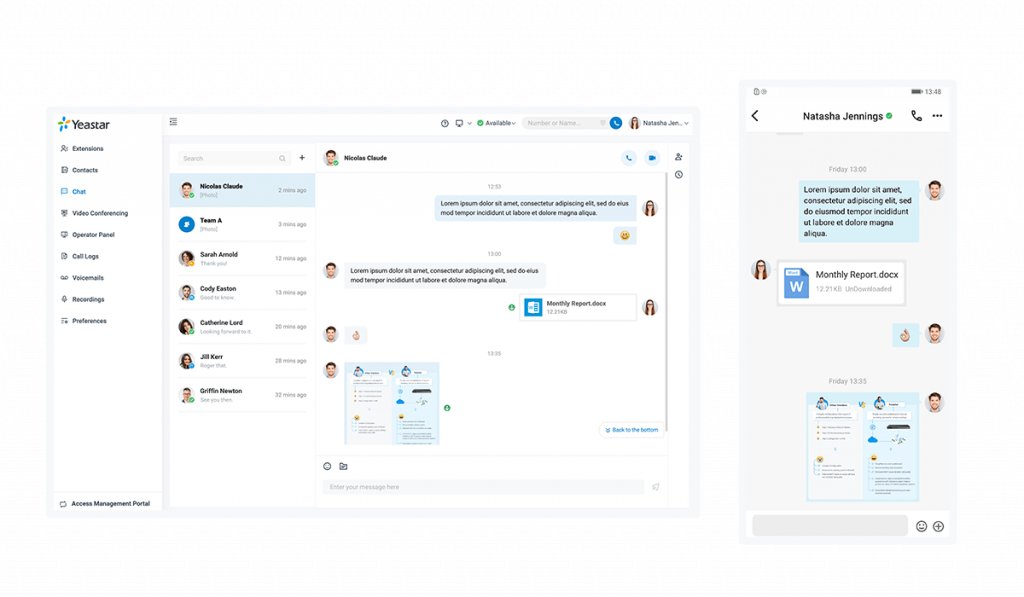
Additionally, thanks to multi-client support, users can seamlessly switch from a conversation on their desktop to their mobile phone or tablet and still access the same messages and files. Chat histories are automatically synchronized and can be accessed from virtually any device used by employees.
Better yet, it's also easy to switch to a phone call over a text message, as the apps have integrated phone and chat - all in one app.
Remotely control your landline phone
If you want to enable click to dial easily from interactive desktops while still using your IP phone or analog phone, you have it all! The Desktop application provides a 2-click CTI setup to connect your desk phone to the application and control remote call operation.
When CTI mode is active in the Desktop application, you can initiate and control calls from your desk phone with mouse clicks. Call operations such as transfer, hold and retrieve are just a few clicks away from your computer. And there's no more need to re-enter your phone number or remember multiple feature codes. Enjoy the benefits of the easy desktop control panel without sacrificing your desk phone calling experience.
Use the Chrome Browser extension to click and call numbers via web pages
In addition to the PBX Applications for Desktop / Mobile, we also offer a free Google Chrome extension so you don't miss any calls and simply control calls directly in your web browser.
Plus all of its lightweight softphone capability - easy dial pad, active call control, never-missed incoming call pop-ups and more. - the extension is better positioned to allow you to effortlessly initiate calls to any number displayed on web pages. It can automatically identify the phone numbers shown in browsers and convert them into clickable links, so you can click to dial directly through your phone system.
Recent articles
Partilhe com os Amigos
- Rua dos Navegantes, 28
4000-357 Porto - PORTUGAL - +351 211 450 243
- +351 229 363 593
- Cost of a call to a portuguese landline according to your tariff
Recent articles
Guia completo sobre centrais telefónicas IP
Use WhatsApp to contact your customers in an integrated manner with the Telephone Center
In recent years, the importance of customer service has remained paramount .
Incorporating...












